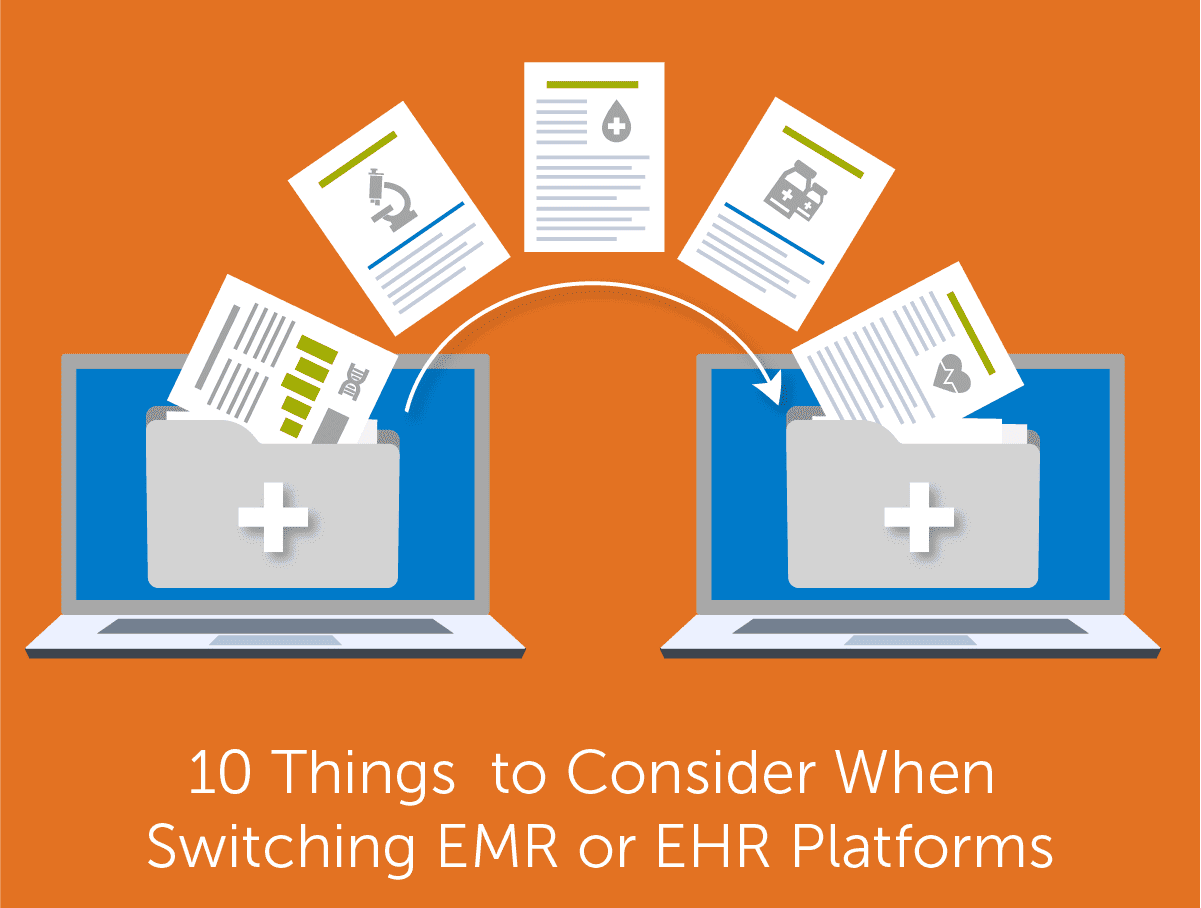
When to transition EHR or EMR systems
With most healthcare enterprises operating 10 EHRs with 16 EHR vendors, often there is overlap, complexity, and a spider web of systems that impede workflows and patient care, add cost, create security issues and constrict the organization. With healthcare data responsible for 30% of the world’s data volume, and 21st Century Cures Act regulations adding interoperability requirements, healthcare providers are taking a hard look at their EHR and EMR solutions to be better equipped for the future.
Benefits of an EHR or EMR transition
EHRs first entered the scene in the 1960s and over time the technology has advanced from basic punch cards, magnetic tape and floppy discs to today’s cloud computing. In a study, 70 percent of healthcare executives stated that certain aspects of their EHR systems wouldn’t meet their future needs. With consumerism, data-sharing and interoperability expected to transform healthcare by 2030, it is possible that more current EHRs and EMRs may need to step aside for more robust replacement systems. An upgrade to a new EHR or EMR can bring and organization improved user workflows, security, integrations, patient portals and more.
How long does it take to transition to a new EHR?
EHR implementation can take up to one year or more from the initial research and planning to sourcing and implementation. This timeframe varies based on the complexity of the system, the size of the organization, and whether the server is cloud-based vs. on prem.
What is the most common reason for switching EHRs or EMRs?
One of the top reasons cited for an EHR or EMR switch is to achieve more meaningful use with increased functionality. This includes things like adding efficient patient engagement portals, integrated mobile services, access to cutting edge technology and the ability to access all records across an organization. With 21st Century Cures Act requirements adding more expectations for data movement, healthcare providers are looking for the optimal system to help manage the regulatory, clinical, business, and financial records within their care.
Ten things to consider when switching EHR or EMR systems
When the time comes to replace your EHR/EMR, it is important to consider the 3 Ps for success – the people, process, and plan. We have outlined ten areas to consider for a successful EHR/EMR replacement.
1. Select a new EHR/ EMR vendor and system. There are many factors to choosing the right EHR or EMR, including the specific needs and requirements of the organization, the system’s usability, interoperability with other applications, vendor support and reputation, data security and privacy measures, and cost. It is important to thoroughly evaluate multiple options, assess their features and functionalities, and consider feedback from users and peers.
Additionally, involving key stakeholders, issuing an RFP, and conducting demos and trials can help ensure that the chosen system aligns with the organization’s goals and needs, both now and longer term, ultimately enhancing patient care and operational efficiency. Read our guide, Eight Tips for Choosing Your Next EHR.
2. Choose the right target time to go live. There are several factors that impact the implementation of a new go-forward EHR/EMR. It can make sense to start with the go live target date and work backward to create a timeline that works across the project and organization. It also makes sense to consider whether there are enough resources in place to meet the overall goals or if there is a need to secure more. As the project progresses, regular check-ins on the timeline should be held so adjustments can be made as necessary.
3. Create a strategy for dealing with historic data. Taking the time to create an organizational legacy data management strategy can help reduce the risk, labor burden and cost of maintaining out-of-production software applications post transition. This is important as approximately one quarter of all hospitals in the U.S. are currently using legacy solutions, the majority of which are still being supported. The costs associated with system maintenance and support are one of the main factors driving legacy data management decisions. In a study of hospital Chief Information Officers (CIOs), 58 percent of respondents reported that decommissioning legacy applications provides significant cost savings. Further, there are six costs of running a legacy application that can be lowered or eliminated including software and hardware costs, training, legal liability, cybersecurity risk and lost opportunities.
Your EHR transition plan should include a strategy for legacy data and should:
- Clarify project goals
- Identify stakeholders
- Outline the best path forward to decommission out of production software
- Summarize organizational information (system inventory, financial forecast, etc.) for the governance team
- Review and document decommissioning options
Part of creating the strategy involves application rationalization planning to make needed historical data available, reportable, researchable and interoperable. This key step helps coordinate the interests of the IT, HIM, Revenue Cycle, Clinical, HR and Regulatory stakeholders and helps ensure compliance with regulations such as the 21st Century Cures Act.
4. Learn the EHR or EMR data transfer process. There are lifecycle data management requirements for EHR and EMR applications that require a process to extract, migrate, convert, integrate, and sometimes destroy data based on organizational guidelines.
Generally, there are two medical data migration pathways for information when a system is being replaced:
Conversion to EHR. Often just key demographics and clinical elements, usually from the last 12-24 months, are moved from the source legacy EHR to the destination EHR due to cost and complexity.
Migration to archive. The “rest” of the data is evaluated for long-term, secure storage that complies with all state, federal and agency medical record retention requirements. It often makes economical and logistical sense to utilize an active archive like HealthData Archiver® for this data instead of trying to convert all the data to the new EHR.
With the data securely stored either in the go-forward EHR or in an active archive, it is set up to continue to serve the organization with options for release and interoperability.
5. Select an archive vendor & solution. With an EHR/EMR system replacement, there are legacy systems left behind that house clinical, financial, and employee data that must be retained for sometimes up to 20-30 years or more. It is not feasible to convert all that data to the new go-forward system, so an active archive makes a smart companion solution.
An article citing a recent industry report states that healthcare providers look for a data archiving vendor that meets their needs with the right price, sales experience, and system functionality. It also notes that it is becoming more common for a hospital to switch its archive vendor when the vendor falls short by missing data, timelines, or lacks integration points with EHRs like, Epic, Oracle and MEDITECH. Here is vendor selection advice from one healthcare executive:
“We utilized a detailed matrix to evaluate numerous vendors on their solution’s usability, functionality, reporting, vendor reputation, implementation, cost and security.” Brian Davis, CHCIO, Chief Information Officer, Magnolia Regional Health Center.
It can help to utilize an RFP template to simplify the request for information or proposal solicitation. This can help ensure you’re comparing apples to apples when choosing the right partner.
6. Assist in the data transfer process. Converting data to a new EHR/EMR requires a meticulous and systematic approach. Many organizations will partner with an experienced data management vendor to assist in the data transfer process. Whether you choose this path or decide to handle it with internal resources, there are many factors to achieve a smooth transition.
The process typically starts by thoroughly understanding the requirements of the new system and the data elements that need to be transferred. Some decisions will need to be made around what data, how far back, etc. Then, the existing data is extracted, transformed, and mapped to align with the new system’s structure and formats. This involves cleaning and organizing the data and addressing any inconsistencies or errors to ensure data integrity. Additionally, appropriate measures such as encryption and adherence to HIPAA regulations must be followed to account for data security and patient privacy requirements. Throughout the process, close collaboration with stakeholders is crucial to ensure a smooth data transfer.
7. Test your new system. Validation is vital during an EHR/EMR replacement. This valuable process ensures that the new system is fully checked to ensure data tables and files are loading properly, data collected are processed and stored correctly. For the data that is going to be migrated to the active archive, there should be a multi-stage validation approach with both automated and manual procedures to ensure the accuracy of data during the transportation, transformation, load, and delivery/deployment.
8. Consider system maintenance and support. It is essential to consider system maintenance and support to ensure smooth operations and minimize disruptions when moving to a new EHR/EMR. This includes establishing a comprehensive maintenance plan that outlines regular updates, backups, and patches to keep the new system running efficiently and securely. Adequate technical support should also be in place to address any issues or concerns that may arise during and after the transition. The support plan should be clearly communicated to the users of the new system for fast resolution of issues.
9. Plan for training on the new system. A smooth EHR transition includes providing training options for the clinical and business users. This includes training on the new EMR/EHR and also should include how to access legacy data. One of the best things about the HealthData Archiver® application is that the system is designed to be user friendly, and the information is organized similarly to the original EHR. For any new system implementation, consider multiple training modalities such as recorded training videos as well as Quick Reference and User Guides available. You will need to consider the initial training for go-live of the new system, as well ongoing training as people enter the organization or new software features are released. Many organizations enlist a train-the-trainer approach which involves training a select group of individuals who will then be responsible for training others within an organization or team.
10. Carry out the new system go-live. Beginning to use the new system for day-to-day patient care can be exciting and nerve-wracking. A detailed go-live plan, which outlines specific tasks, responsibilities, and timelines, is crucial for a smooth transition. During the go-live period, there can be some challenges or issues that arise, but proper planning and support can help address them promptly. It is crucial to have a dedicated support team available to assist users during this critical phase.
Next steps
When the time comes to say goodbye to your current EHR or EMR system, it is important to evaluate the organization’s current and future needs for its lifecycle data management efforts. A key consideration to think about is the value of the data being retained. As EHR transition planning and implementation takes place, the historical clinical, financial, and administrative data should not be an afterthought. This is especially true now as 21st Century Cures Act requirements for patient access to their data could include access to their complete historical medical record. See our blog about our Secure Record Delivery solution that delivers an archived record to an EHR endpoint.
Harmony Healthcare IT helps healthcare delivery organizations move data. This includes converting key clinical data elements into the go-forward EHR system and migrating the rest of the disparate legacy data sources into a single, secure active archive with Single Sign-On capabilities from the go-forward EHR.
Our suite of data management solutions supports current and future interoperability requirements with other systems, entities or consumers via HealthData Integrator®, which provides a set of tools or APIs based on common industry standards such as USCDI, FHIR, HL7, C-CDA, XML, or Direct.
We have experience working with more than 550 clinical, financial, and administrative software brands used in healthcare delivery organizations.
Thinking through a system replacement?
Frequently Asked Questions
How long does it take to transition to a new EHR?
EHR implementation can take up to one year or more from the initial research and planning to sourcing and implementation. This timeframe varies based on the complexity of the system, the size of the organization and if the server is cloud-based vs. on prem.
What is the most common reason for switching EHRs or EMRs?
One of the top reasons cited for an EHR or EMR switch is to achieve more meaningful use with increased functionality. This includes things like adding efficient patient engagement portals, integrated mobile services, access to cutting edge technology and the ability to access legacy records. With 21st Century Cures Act requirements adding more expectations for data movement, healthcare providers are looking for the optimal system to help manage the regulatory, clinical, business, and financial records within their care.






