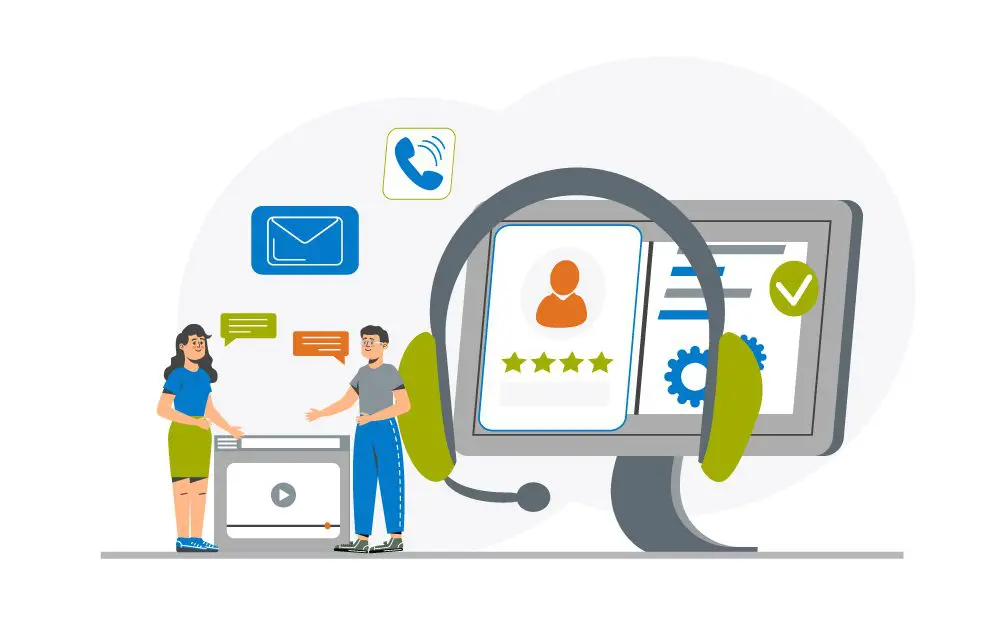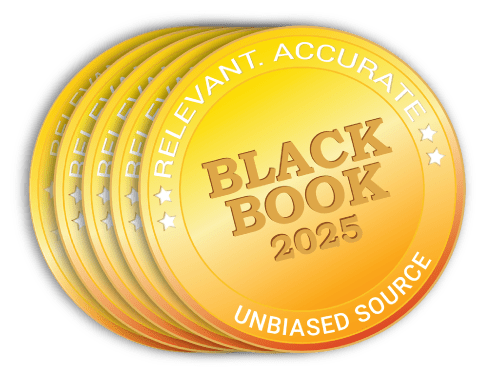Human Resources
Employee Record Storage Made Easy, Accessible, and Safe.
Implementing best practices for managing legacy data is a must when replacing HRMS and ERP systems. HealthData Archiver® provides data security, easy access to records, and seamless workflows. See why we are the preferred choice for many HR professionals.
Why Choose Harmony Healthcare IT?
500+ Clients
Across the healthcare continuum trust our expertise.
12-24 Months
Timeframe for clients to realize ROI benefits.
HITRUST Certified
Ensuring we meet the highest standards in data protection and security.
KLAS Rated
Consistently ranked highly in the data archiving category.
HealthData Archiver® Key Advantages
Employee Records Management
HR records—such as W-2s and time & attendance—have strict retention guidelines. With an active archive like HealthData Archiver®, organizations can replace legacy HRMS and ERP systems without disrupting access to critical employee records.
Secure Audit Logs
Archived employee records are securely stored, monitored, and protected against unauthorized activity. HealthData Archiver® captures key user actions from login to logout, logging details such as user ID, data subject ID, performed function, and timestamp.
Role-Based Security
Access is restricted to authorized users only, ensuring confidentiality. For example, a clerical employee searching for payroll information would be unable to view a supervisor’s W-2.
Reporting
HealthData Archiver® offers flexible reporting tools, including Data Views, Sorting & Filtering, and Contextual Search. HR teams can quickly generate standard or customized reports with just a few clicks.
Purging
HealthData Archiver® includes industry-leading purge features to ensure compliance with record retention policies:
- Flexible Purge Rules – Supports multiple if-then scenarios, allowing tailored management and exceptions.
- Automatic or Manual Purge – Automates record identification and purging based on predefined rules or enables manual control for on-demand purging.
- Proof of Purge – Generates certificates of destruction detailing when and why a record was purged (e.g., a record reaching its 10-year retention period on 12/31/19 at 10:00 AM ET).
- Purge Delay & Un-Purging – A soft purge temporarily removes records while allowing retrieval within a user-defined timeframe. Once expired, a hard purge permanently deletes records following National Institute of Standards and Technology (NIST) guidelines.
Putting Legacy Data at Your Fingertips
You never know when you might need access to legacy data. But when you do, you’ll know it’s right at hand, including:
- Personnel Records
- Records for Employment Tests and Employment Opportunities
- Online Application Records
- Apprentice Programs
- Payroll Records
- Income Tax Withholding
- Timecards and Schedules
- Wage Differentials
- General Ledger/Accounting
- General Business Records
- Minor Employees
- Federal Contractors
- EEO-1 Reports
- Agreements, Contracts, Benefits
- Family and Medical Leave Records
- Affirmative Action Plans
- OSHA Records
- Drug Testing Records
Archived HR Records at the Ready
Time to outsource your release of employee records? We’ve got you covered.

The Harmony Healthcare IT product is very good and intuitive. It doesn’t require a lot of training, so even people without any experience can go in and find nice features.
Key Resources
Where to start when creating a data management request for proposal? Right here.
Key Offerings