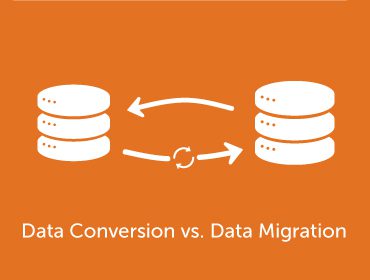
Some healthcare terms seem similar at first glance but mean very different things.
For example:
Electronic medical records (EMR) are a digital version of a patient’s paper chart that is used within one provider’s office. EMRs track data over time, identify the need for screenings/checkups and monitor the patient’s vitals (blood pressure, vaccinations, etc.)
By contrast:
Electronic health records (EHR) are digital files focused on the total health of the patient with a broader view of the patient’s health. EHRs have all of the information from an EMR and more. Importantly, EHRs are built to share info between multiple providers, labs, specialists, etc.
Two other terms that are often used interchangeably, but mean different things are data migration and data conversion.
What is data migration? Data migration is the act of moving information from one system to another. Data migrations include steps to map the data to validate and ensure that the transfer was accurate.
What is data conversion? Data conversions involve moving information from one system to another AND add an additional step to transform the information from one format to another.
What’s the difference between data migration and data conversion?
The primary difference between data migration and data conversion is that in a migration project, you do not have to transform/reformat data as you would in a data conversion. Data migration refers to the movement of data from point A to point B, while data conversion also includes a transformation step to ensure the data will be mapped properly for the new system.
A common point in both migrations and conversions is that they both move data from a source system to a new destination system with a need for validation to ensure that all data has been moved properly and is accurate.
Many projects involve a combination of both data migrations and data conversions.
How to know if a project calls for data migration vs conversion or both:
- Define the project. With a new EHR in place, it is important to clarify what and how much data from current applications will be loaded into the new system. Due to complexities and costs, often about 18-24 months of PAMI+P data (problems, allergies, medications, immunizations, and procedures) is moved to the go-forward system. In addition, a full snapshot of the data is moved to storage in an active archive like HealthData Archiver®. Because this archive solution is an open relational database, it is easier to map data to it versus transforming data from the format of the source EHR into the format of the destination EHR.
- Analyze existing data sources and inventory legacy systems. When a new EHR or ERP is chosen as the go-forward system, often 30-40 (and sometimes even hundreds) of legacy systems need to be reviewed and prioritized for conversion to the new EHR or migration to archive. This can include EMR, billing, lab, home health, pathology, blood bank, practice management, payroll, accounting, human resources and more. A best practice is to inventory the legacy systems to have a complete understanding of all the systems at play within the organization.
- Design a technical plan. With an understanding of the overall project goals and plans for legacy data to either be extracted and converted to the new system or migrated to an archive, a detailed plan for extracting, transforming and loading the data to the destination can be developed. This step includes important considerations in terms of what data could be archived, which would allow decommissioning of the legacy applications to reduce overall maintenance costs and technical burden while keeping the data accessible via Single Sign-On from the new EHR. Part of the technical plan should include an overall project timeline that includes steps for data extraction, testing, validation, etc. and lays out a decommissioning schedule for legacy applications.
In many cases, implementing a new EHR, such as Epic, Oracle Cerner or MEDITECH, will call for a combination approach of converting recent data into the new system and migrating legacy data into an archive to ensure compliance with record retention requirements. It’s not so much a data conversion vs migration approach, but a blending of the two options.
The Harmony Healthcare IT team has broad and deep experience that can assist your team in developing a thorough data management plan when a system replacement calls for strategizing on a data migration vs. data conversion, or both. This can help reduce the costs and complexity of your overall healthcare IT expenses.
Harmony Healthcare IT is ranked as the top data extraction and migration healthcare IT company according to BlackBook Rankings, a division of Black Book. Well versed in working with more than 550 software brands, Harmony’s U.S. based team of EMR conversion specialists have extracted and converted clinical, financial, and business data from healthcare organizations from small ambulatory clinics to the nation’s largest healthcare enterprises.
We tackle complex data management projects, offer detailed consulting, and have a systematic process with superior customer service. Plus, our enhanced data conversion offering through a strategic relationship with DrFirst, employs artificial intelligence (AI) and machine learning (ML) to automate the process of migrating structured data from one EHR to another to inform clinical decision-making.
Is a new EHR in your future? Looking at the best options for moving and storing your data?
We’re ready to help your team make a smooth transition.






