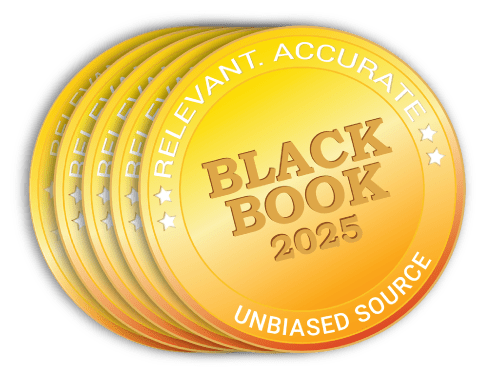Conversations with medical record, legal, and human resources teams about purging electronic patient or employee records are becoming more frequent at Harmony Healthcare IT. Some healthcare facilities choose to keep every patient record in perpetuity, requiring a secure storage solution with workflows for health information management professionals, clinicians, compliance officers and/or human resource representatives. Other facilities follow a strict record retention policy that includes destruction of records at designated times based on specific criteria. The archiving specialists at Harmony Healthcare IT routinely consult with both types of healthcare organizations about how technology can be applied to their record retention and/or purging policies. The features of HealthData Archiver®, Harmony Healthcare IT’s long-term record storage solution, are continually being updated to support the numerous requirements for clinical and employee data life-cycle management.
A few industry-leading purge features that we’ve built into HealthData Archiver®, include:
Purge Rules
Designed to accept a multitude of if-then scenarios based on record retention policy, HealthData Archiver® is flexible in how it creates, manages and allows for exceptions with purge rules. Criterion for record destruction might include date of last service, date of discharge, date of birth, document or data type (i.e., behavioral health), etc. Exceptions may include legal hold, RAC audit, clinical research or other similar situations which might prevent a medical record from being destroyed.
Automatic or Manual Purge
Purging can be configured as an automatic or manual process. If automatic, the system will follow the purge rules created, identify the records which meet destruction criteria, and then queue the records for purge at a scheduled time. This automatic process happens without user intervention. Manual purging allows the user to dictate when the process will take place and which rules it will follow at that time.
Proof of Purge
Certificates of destruction are provided to show that a record was available at one point. The certificate includes the reason as well as the date and time of the purge event (i.e., the record reached the ten year retention period on 12/31/16 at 10:00amET).
Purge Delay and Un-Purging
Upon processing of a purge routine, a soft purge occurs. This means that the records are no longer visible in the archive, however, they are available to be un-purged for a user-defined period of time (i.e., the purge delay). Once the purge delay time has expired, the record is hard purged. A hard purge means that the records have been deleted from the archive per National Institute of Standards and Technology (NIST) guidelines.
Is your healthcare organization planning to decommission legacy EMR or ERP applications? If so, the patient and employee data should be extracted, migrated and secured in an archive with features that match your record retention and destruction policies. Learn more about Health Data Archiver’s purging and many other features by scheduling a demonstration with one of our archiving specialists.
Editor’s Note: This blog was updated from a previous version that was posted on February 1, 2017.