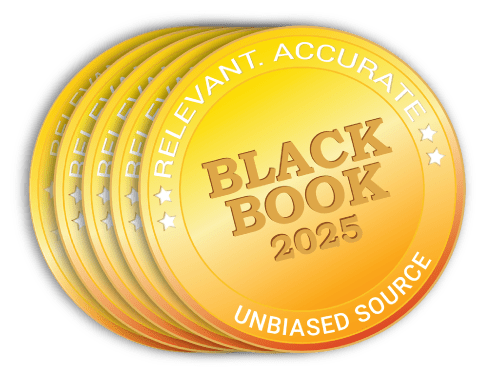Commonly called “remote backups,” data vaulting is the process of sending a copy of your data off-site to protect against disasters which render your local data unrecoverable. Many medical offices are replacing their antiquated tape back-up processes with this newer and more reliable approach to data management.
These secure remote backup services compress, encrypt, and periodically transmit data from your practice management and/or EHR system to a virtual data vault for safe-keeping. The vault is maintained at an offsite data center that is equipped with powerful and redundant systems.
Benefits to Data Vaulting for Medical Practices:
- Speed of transmission. With the increasing volumes of patient data, electronic data vaulting is faster and more reliable than tape as only block-level changes are stored after the initial full backup is conducted.
- Ease and speed of recovery. Your protected patient health information is stored both locally and at an offsite data center. If needed in the case of system failure, we can readily access the data to get your practice back up and running smoothly.
- Security. Encryption technology is used that can safely move data without using a lot of network bandwidth. Data is readily available and can be restored on-demand.
- Cost-effectiveness. Electronic data vaulting replaces the hardware, software and tapes associated with tape backup systems. It also compresses data at approximately a 50% rate, reducing overall storage costs.
Streamline your backup routine. Harmony Healthcare IT can educate you on this newer technology. Contact us at 800-781-1044 to learn more.